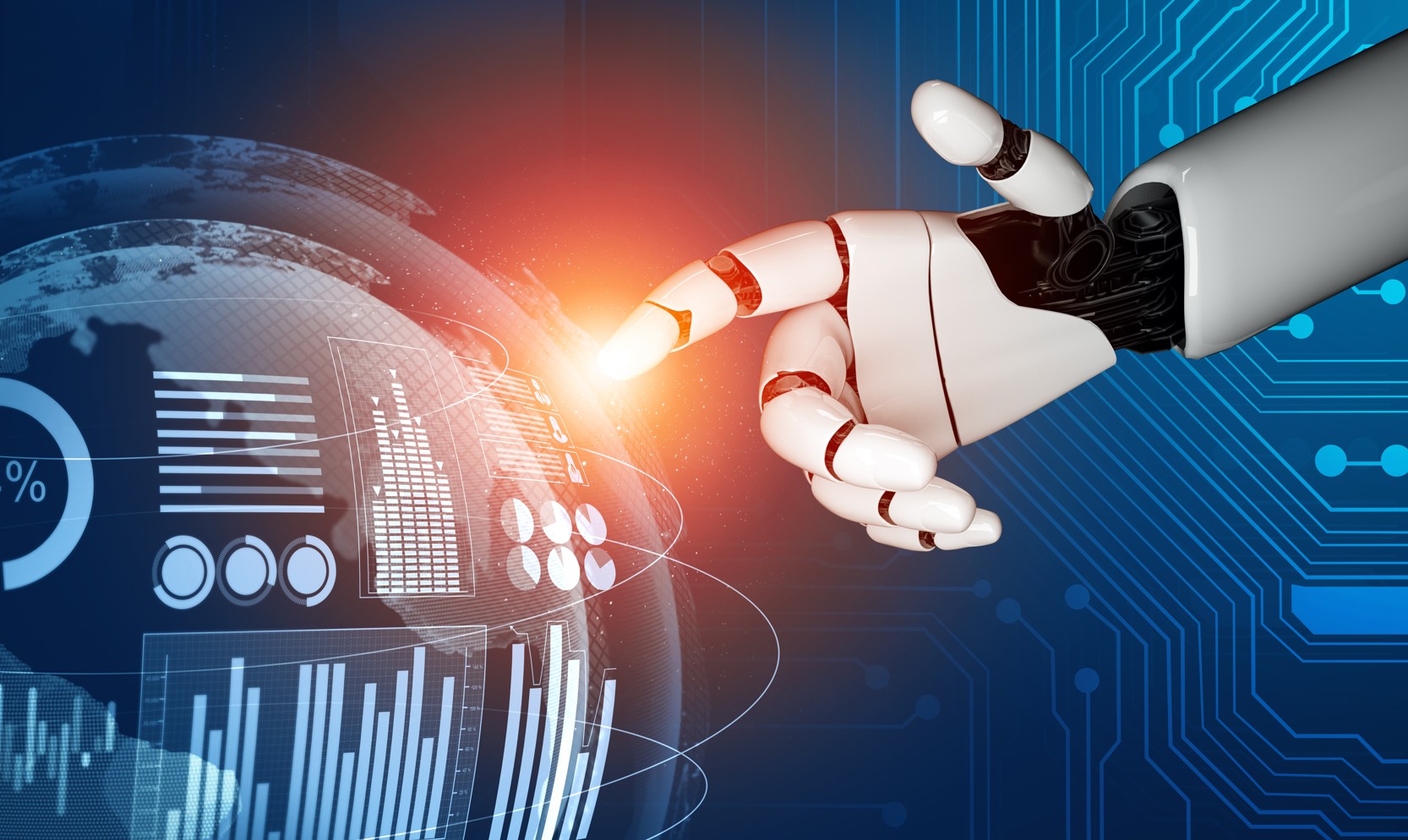Data is the most vital element of any business, and e-learning platforms like mindclass are generating more data than ever before. Accumulating piles of information doesn’t do much if organizations aren’t able to make it meaningful. That’s where Microsoft Power BI comes in.
What is Microsoft Power BI?
Microsoft Power BI is the collective name for a segment of cloud-based applications and services that help organizations gather, manage and analyze data from various sources through an easy-to-use interface. Business intelligence tools such as Microsoft Power BI can be used for a variety of purposes.
Firstly, Microsoft Power BI gathers data and processes it, turning it into actionable insights, often using visually compelling and easy-to-process charts and graphs. This allows users to generate and share precise and useful analyses of what’s happening in their business.
Microsoft Power BI connects to a wide range of data sources, from Excel spreadsheets to cloud databases and applications. Power BI is an umbrella term and can refer to either a Windows desktop app called Power BI Desktop, an online Software as a Service (SaaS) called Power BI Service, or Power BI mobile apps available on Windows phones and tablets as well as iOS and Android devices.
Microsoft Power BI is built on top of Microsoft Excel, and as such, the learning curve from Excel to Power BI is not so steep; anyone who can use Excel can also use Microsoft Power BI.
What does Microsoft Power BI do for mindclass?
Microsoft Power BI is used in the mindclass platform to run reports and output statistics based on company data. Microsoft Power BI connects to mindclass and sorts the information provided to it so that it can be more easily interpreted and understood. Reports and visual representations generated using this data can then be shared with other users.
Microsoft Power BI helps users see what has happened in the past, as well as in the present, and anticipate certain situations in the future. Microsoft Power BI is powered with machine learning capabilities, which means it can identify patterns and use them to make informed predictions in order to run “what if” scenarios. These predictions allow users to generate reports and prepare for future demands.
Here are some of the main benefits of using Power BI:
- Companies can introduce huge amounts of data into Microsoft Power BI
- Built-in machine learning features can analyze data and help users identify valuable trends
- Information can be visualized with explanatory templates to help businesses better understand their data
- Microsoft Power BI is cloud-based, so users benefit from the latest artificial intelligence capabilities and powerful algorithms that are updated regularly
- Powerful customization capabilities enable the creation of specific dashboards
- Alerts can be set up on KPIs to keep users up to date on important indicators and metrics
- Microsoft Power BI has an intuitive interface that can be easier to use and navigate than complex spreadsheets
- The platform integrates with other popular business management tools such as SharePoint, Office 365, as well as other products such as mindclass, Google Analytics, SAP, Salesforce and MailChimp
- Microsoft Power BI ensures data security by providing both internal and external aggregated accessibility controls.
Benefit now from best-in-class integrations with the mindclass platform developed by Smart ID and transform your employee training and assessment process. With Microsoft Power BI, data is easier to access, understand, process and share. Learn more here from Smart ID business consultants!